Check out our case studies and see what we can do for you!
Webanywhere supports over 3 million learners worldwide!

Christ the King RC Primary School
Christ the King Primary School embarked on a journey to enhance its website using School Jotter, resulting in significant improvements […]

Westleigh St Paul’s C. E. Primary School
“Really appreciated the time taken and clarity of information provided.” Esther Latham
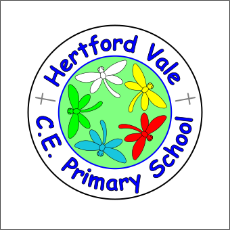
Hertford Vale C. E. Primary School
“A big thank you to your team. School Jotter delivered productive meetings with lots of good advice about the website […]

The King’s School
“Your team is a credit to the company, he has once again sorted out the issues and we can now […]

Appleton Roebuck
“Your team was great you got to the point which is exactly what we wanted. Your company reads the audience […]

Reedley Hallows
“Your website design, build, training etc is fantastic – I know that as I work in a school that currently […]

Enhance MAT
“School Jotter provides a comprehensive service and excellent support across Enhance Academy Trust” Andy Hoole
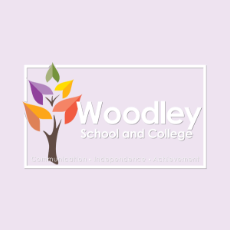
Woodley School and College
Woodley School and College is a prestigious educational institution located in Huddersfield, dedicated to providing an exceptional learning environment for […]

Woodheys Primary School
Woodheys Primary School is a vibrant school located in a suburban setting. The school’s commitment to delivering high-quality education, fostering […]

Templewood Primary School
Templewood Primary School is a leading educational institution located in a bustling suburban area. The school is committed to providing […]
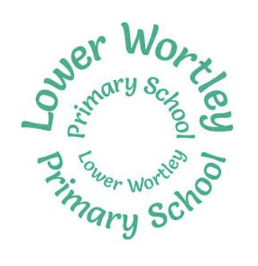
Lower Wortley Primary School
Lower Wortley Primary School is a school located in a vibrant community. The school’s administration recognized the need for a […]

Blessed Christopher Wharton Trust
Blessed Christopher Wharton faced a significant challenge in managing the websites of over 20 schools under the Multi Academy Trust […]

Our Lady of Victories Catholic Primary School, Keighley
John Devlin, the Executive Headteacher at Our Lady of Victories Catholic Primary School, praises School Jotter 3 for its transformative […]

St Anne’s Catholic Primary School, Keighley
The implementation of School Jotter 3 at St Anne’s Catholic Primary School resolved the challenges posed by the old website […]
Get a free website health check today!
Since 2003, we’ve been working with thousands of schools around the world to develop the best school websites, mobile apps and online educational software.













