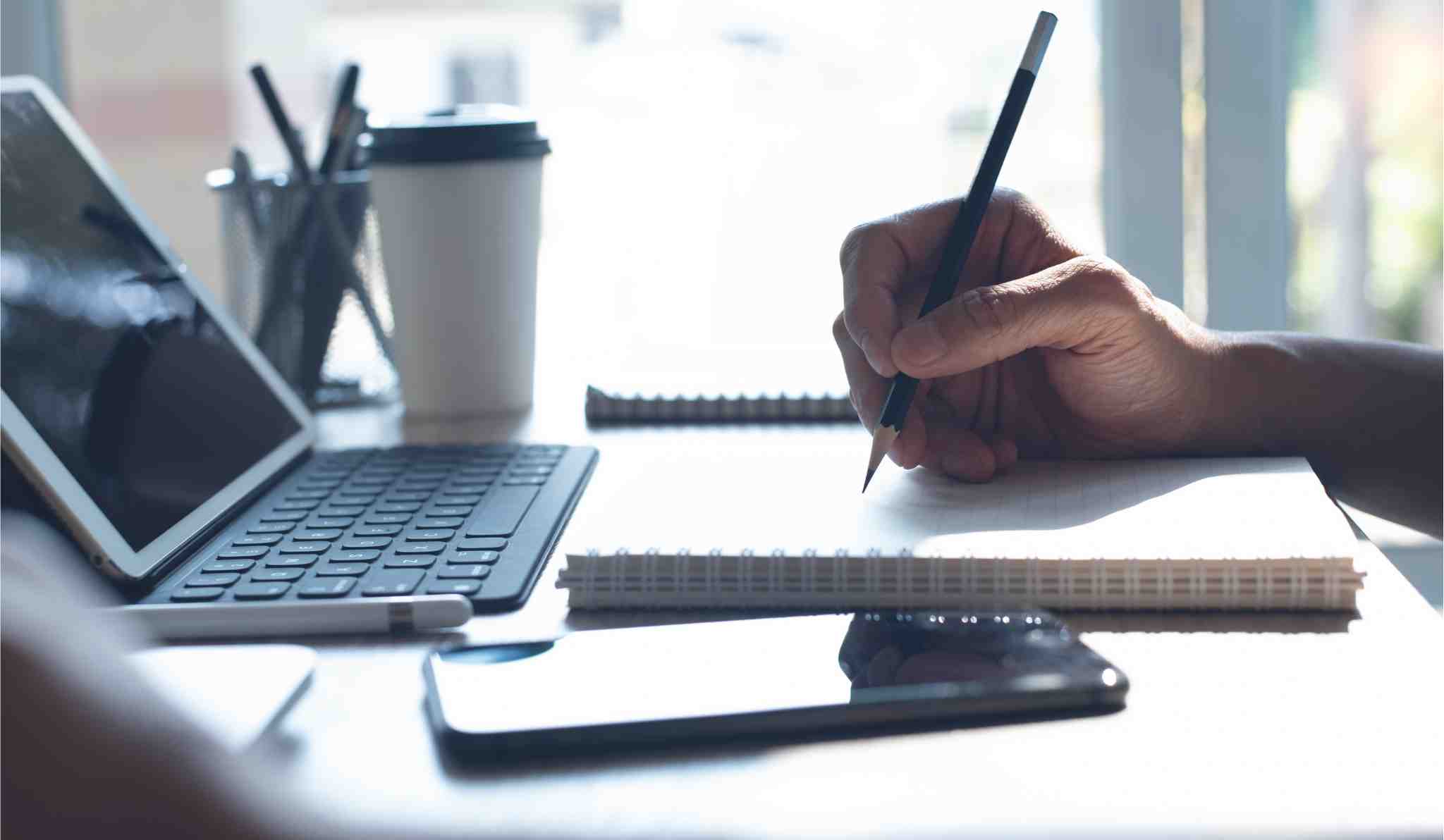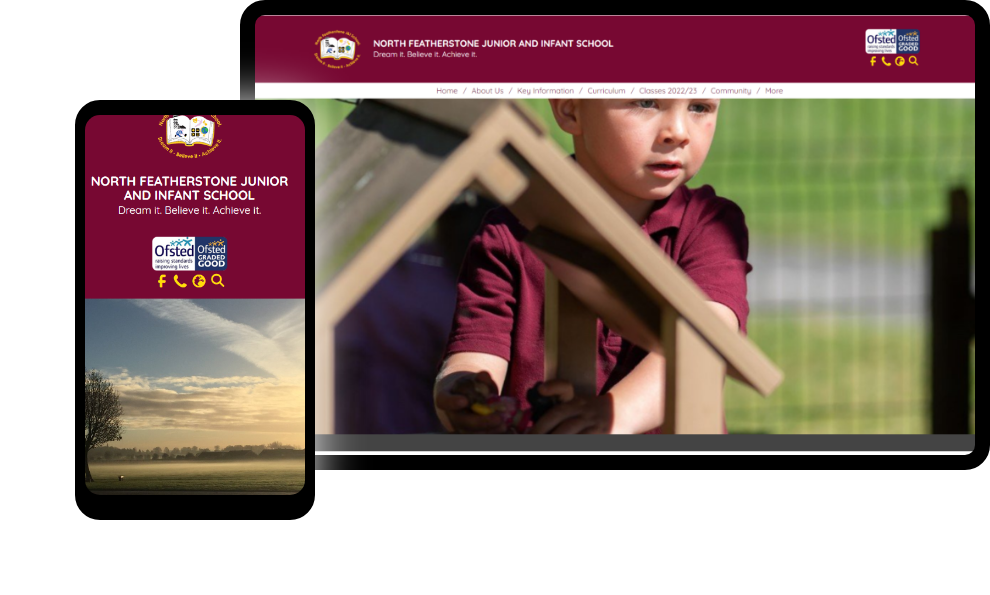The digital world has become an integral part of our daily lives, and ensuring that everyone, including people with disabilities, can use and benefit from web content is crucial. The Web Content Accessibility Guidelines (WCAG) are a set of recommendations for making web content more accessible to people with disabilities. This blog post will delve into the WCAG guidelines, their importance, and how they can be implemented to create a more inclusive digital environment.
What is WCAG?
The WCAG is developed through the World Wide Web Consortium (W3C), which is an international community that develops open standards to ensure the long-term growth of the Web. The guidelines are part of the W3C’s Web Accessibility Initiative (WAI). They are designed to make web content more accessible to people with various disabilities, including visual, auditory, physical, speech, cognitive, language, learning, and neurological disabilities.
The Evolution of WCAG
The WCAG guidelines have evolved, with multiple versions being released to address the changing web landscape and emerging technologies. The most widely recognized versions are:
- WCAG 1.0: Released in 1999, this was the first version and included 14 guidelines.
- WCAG 2.0: Released in 2008, this version introduced four principles (Perceivable, Operable, Understandable, and Robust) and provided more detailed success criteria.
- WCAG 2.1: Released in 2018, this update added more guidelines, mainly focusing on mobile accessibility, people with low vision, and people with cognitive and learning disabilities.
The Four Principles of WCAG
The WCAG guidelines are built around four principles, often referred to by the acronym POUR. These principles are essential for anyone who wants to understand and implement web accessibility:
- Perceivable: Information and user interface components must be presented in ways that users can perceive. This means that users must be able to perceive the given information (it can’t be invisible to all of their senses).
- Operable: User interface components and navigation must be operable. This means that users must be able to operate the interface (the interface cannot require interaction that a user cannot perform).
- Understandable: Information and the operation of the user interface must be understandable. This means that users must be able to understand the information and the operation of the user interface (the content or operation cannot be beyond their understanding).
- Robust: Content must be strong enough to be interpreted reliably by various user agents, including assistive technologies. This means that users must be able to access the content as technologies advance (as technologies and user agents evolve, the content should remain accessible).
Implementing WCAG Guidelines
Implementing WCAG guidelines involves several steps:
- Understanding the Requirements: Familiarize yourself with the WCAG guidelines and the specific needs of various disabilities.
- Conducting an Accessibility Audit: Evaluate your current website or application against the WCAG criteria.
- Making Necessary Changes: Modify your website or application to meet the WCAG standards. This might involve changes to design, coding, or content.
- Regular Testing and Updates: Continuously test your website with various tools and methods and update it regularly to ensure ongoing compliance.
Understanding WCAG
The WCAG guidelines play a critical role in creating an inclusive digital environment. Web developers and content creators can ensure that their websites and applications are accessible to all users, regardless of their abilities or disabilities by adhering to these guidelines, w. In an increasingly digital world, web accessibility is not just a nice to have; it’s necessary to ensure equal access and opportunity for everyone.